Getting Started with R Studio: A Beginner's Guide
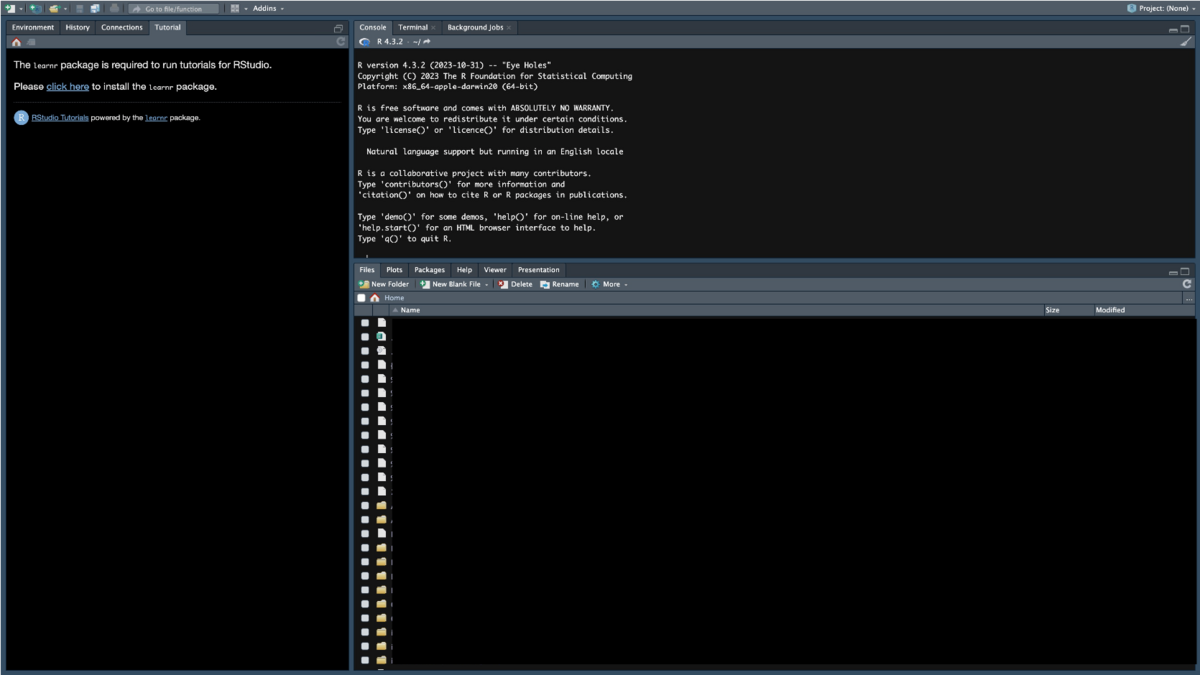
Step 1: Creating a Project
- Start R Studio: Open the R Studio application on your computer.
- Create a New Project: Go to
File > New Projectto start a new workspace. - Name Your Project: Choose a meaningful name that reflects the nature of your work.
-
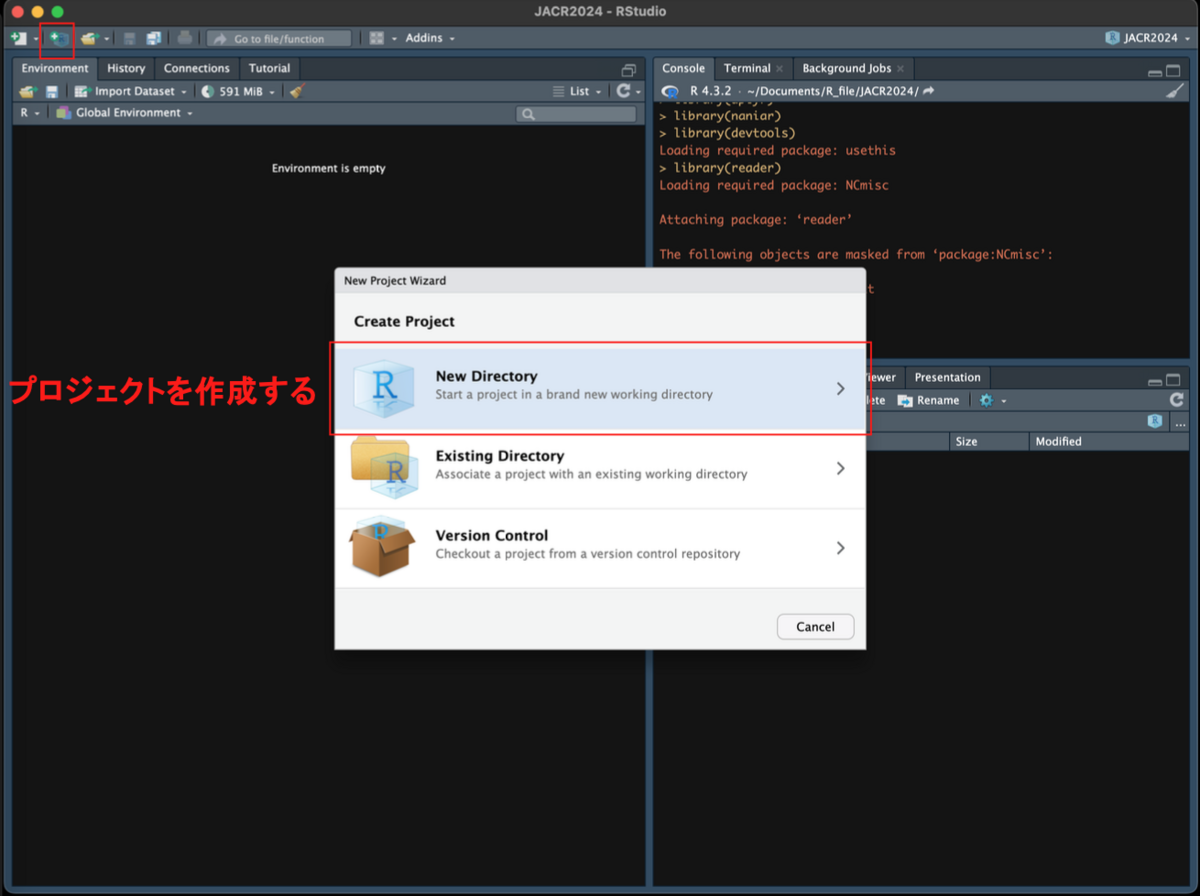
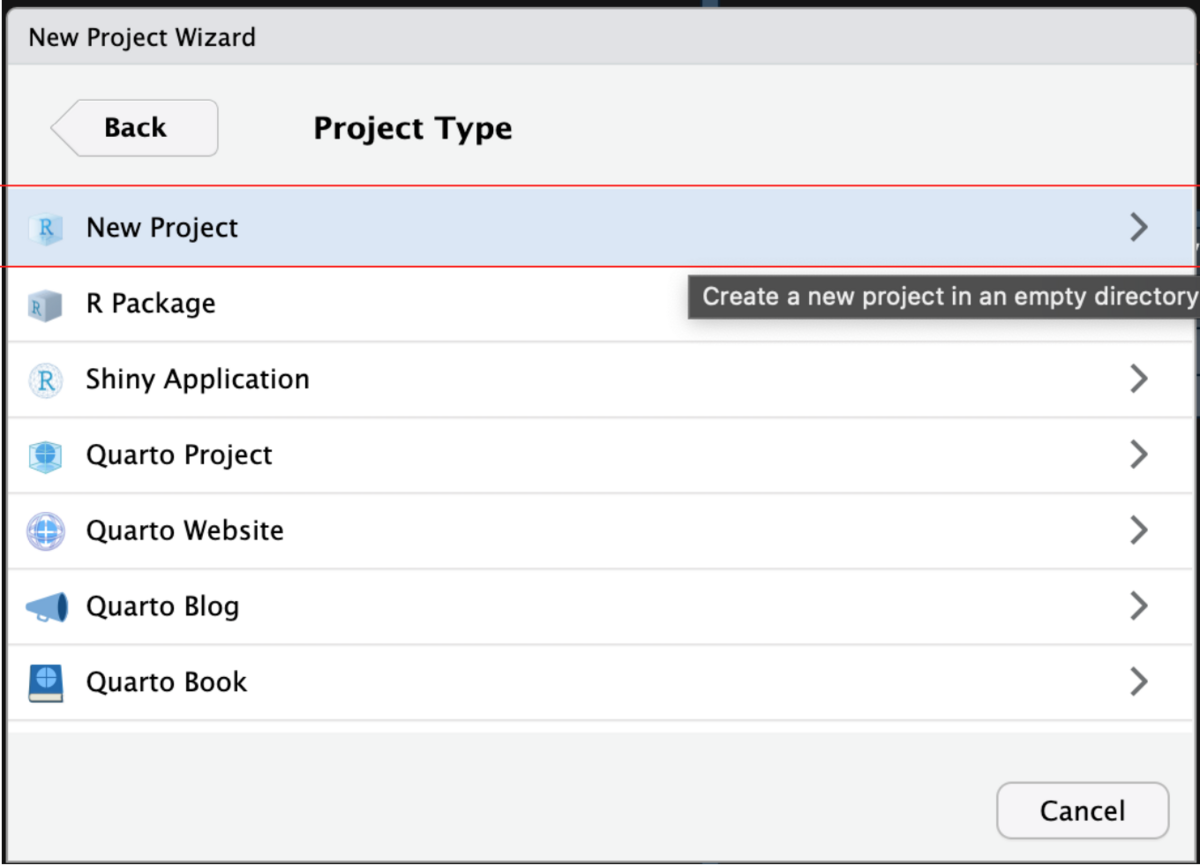
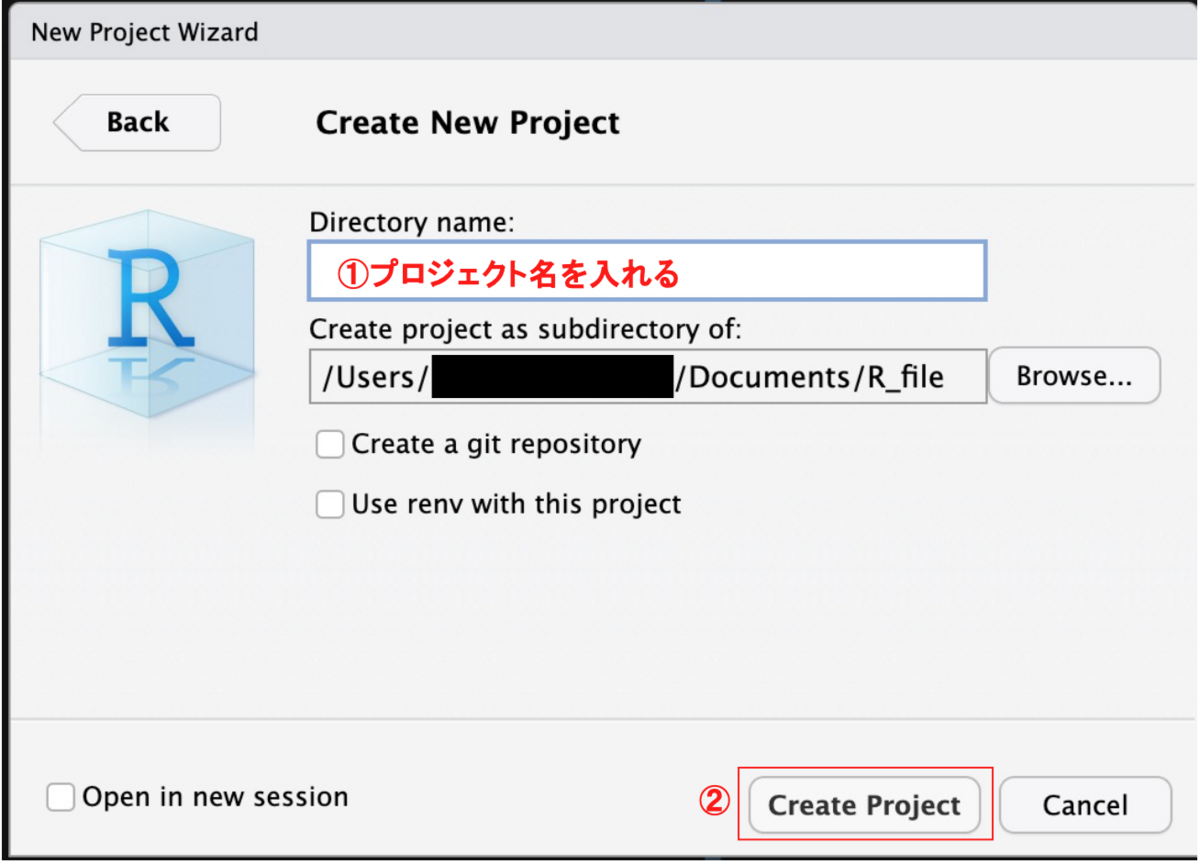
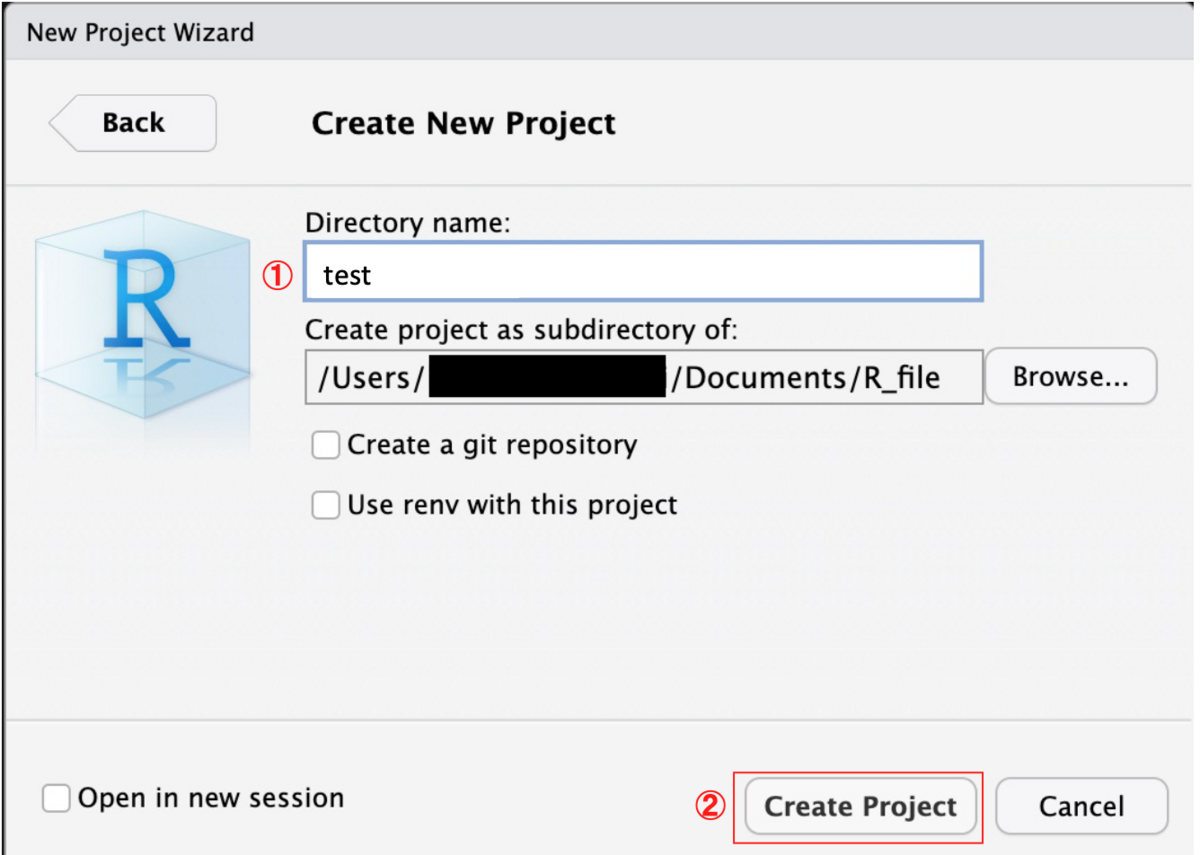
Creating a Project
Step 2: Installing and Loading Packages
- Understanding Packages: Packages in R are collections of functions and datasets designed to add specific capabilities to your work.
- Installing a Package: Use the command
install.packages("packageName")in the console, replacing"packageName"with the name of the package you need. - Loading a Package: After installation, load the package into your session with
library(packageName). -
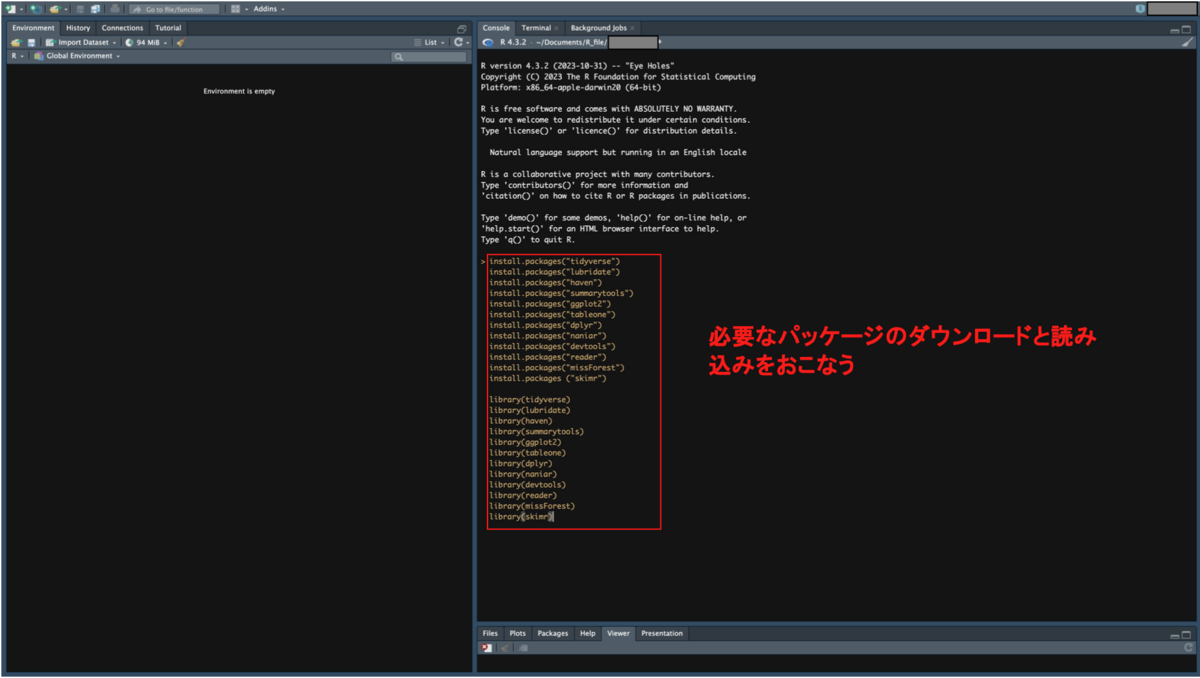
Installing and Loading Packages
Step 3: Importing Data
- Read Data into R: Use functions like
read.csv()for CSV files orread.table()for text files to import your data into R Studio. - View Your Data: Once loaded, use
View(data)to see your data in a spreadsheet-like format. -

Importing Data
Step 4: Generating a Data Frame Summary
- Understanding Data Frames: A data frame in R is a table where each column can be of a different type.
- Summarize Data: Use the
summary(data)command to get a quick statistical summary of each column in your data frame. -

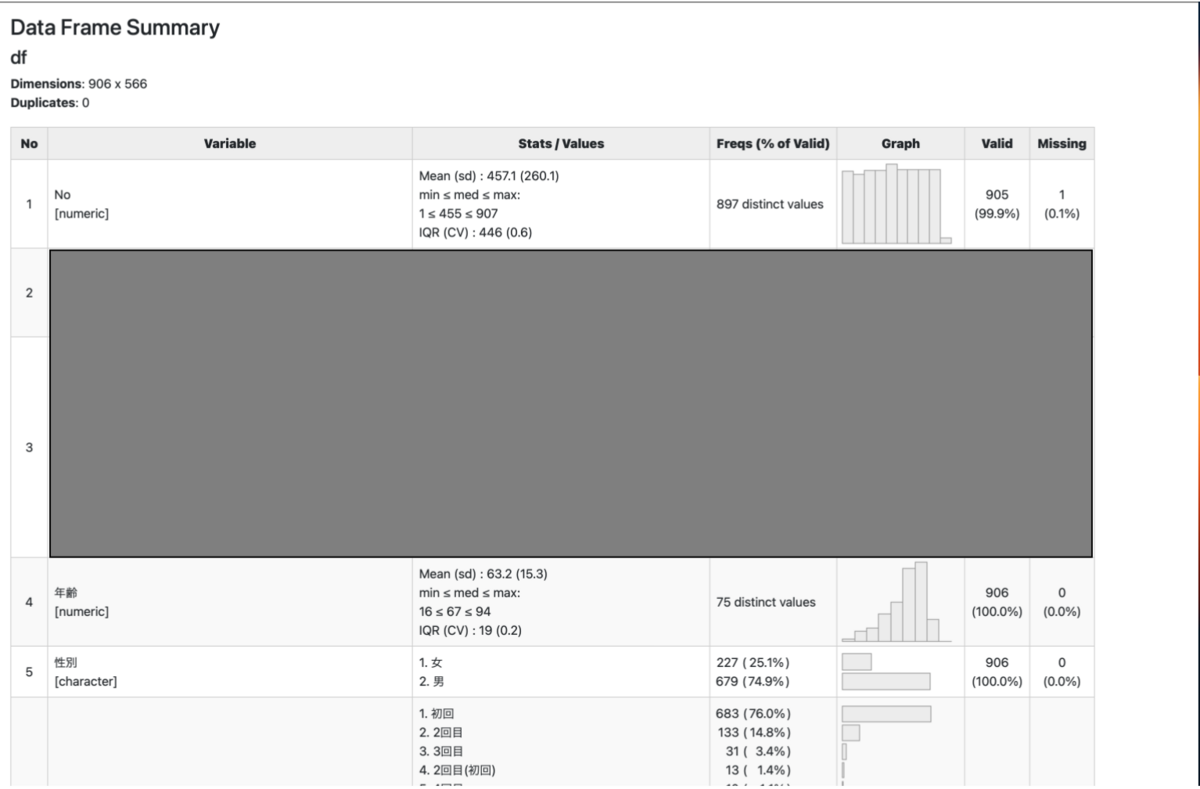
Generating a Data Frame Summary
Step 5: Creating Table 1
- What is Table 1? Typically, Table 1 in statistical reports provides an overview of the main characteristics of the data.
- Creating the Table: You can use various functions like
mean(),sd()(standard deviation), and others to calculate stats for each column. - Formatting: Use packages like
knitrorxtableto neatly format your table for presentation or publication. -
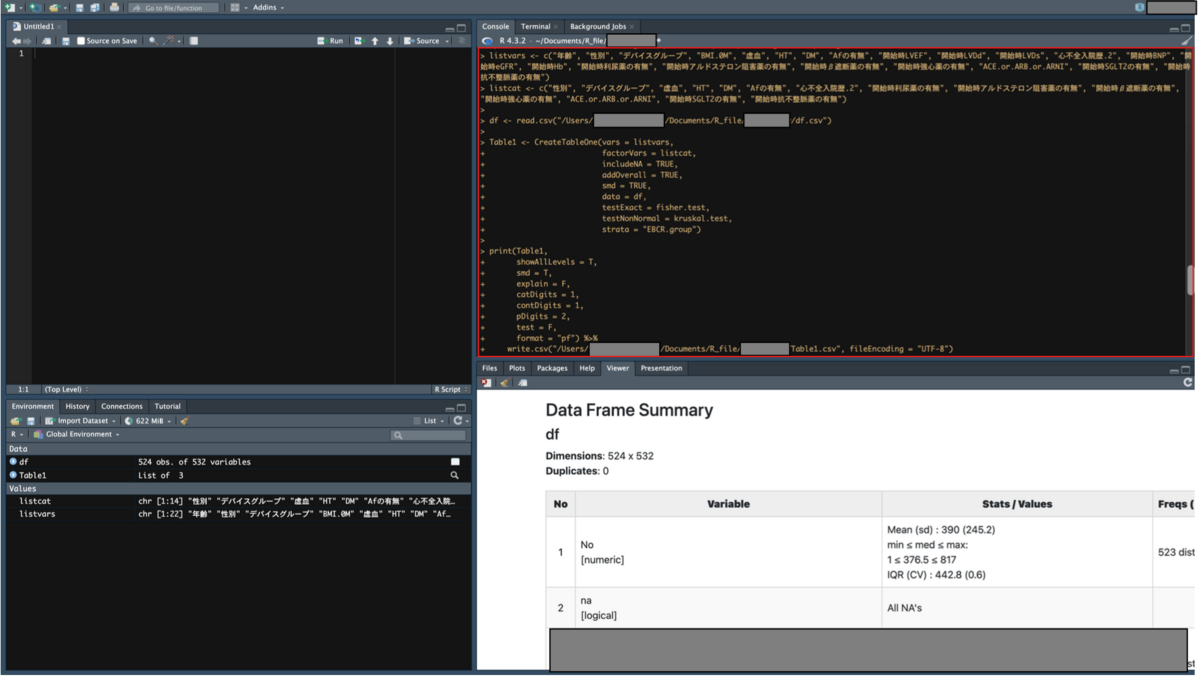

Creating Table 1
Conclusion
Starting with R Studio can seem daunting, but it's a powerful tool once you get the hang of it. Remember, the key to mastering R Studio is practice and exploration. Don't hesitate to try new commands and explore different packages to broaden your data analysis skills. Happy coding!
![改訂2版 RユーザのためのRStudio[実践]入門〜tidyverseによるモダンな分析フローの世界 改訂2版 RユーザのためのRStudio[実践]入門〜tidyverseによるモダンな分析フローの世界](https://m.media-amazon.com/images/I/51dInR5rKdS._SL500_.jpg)



